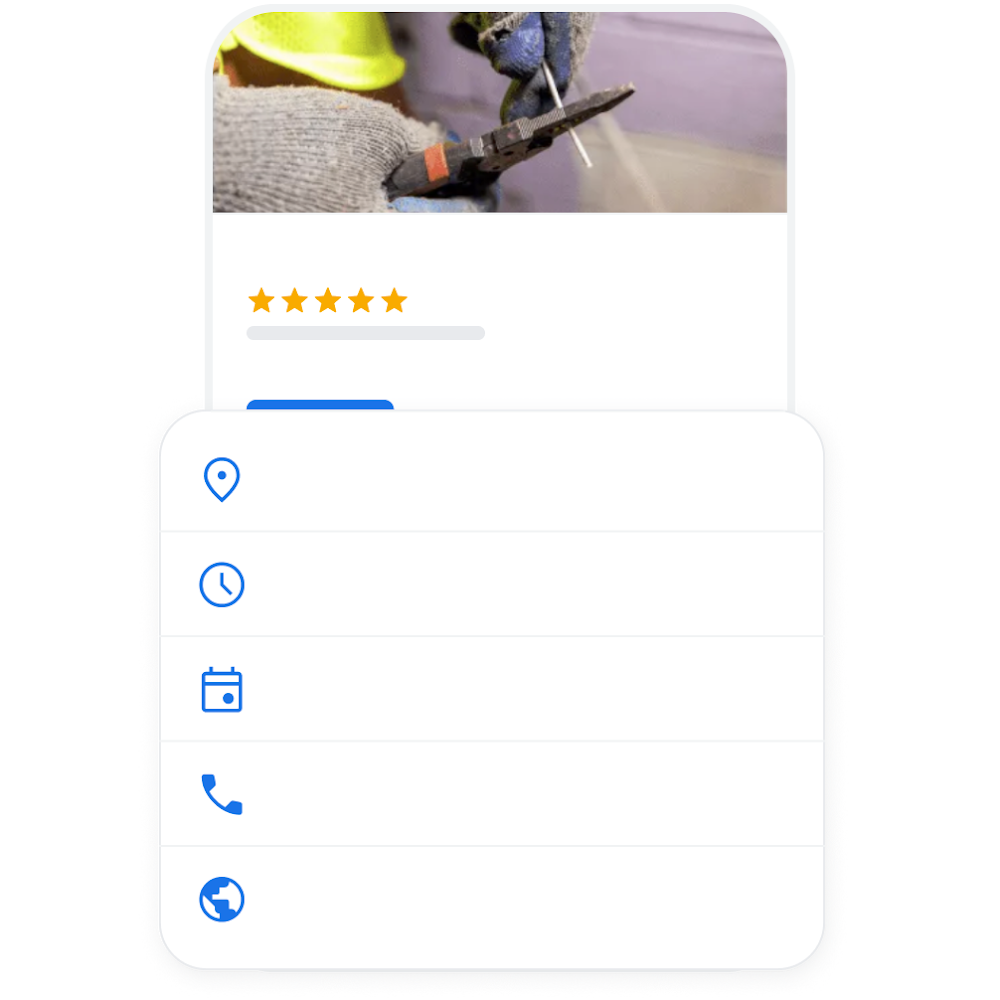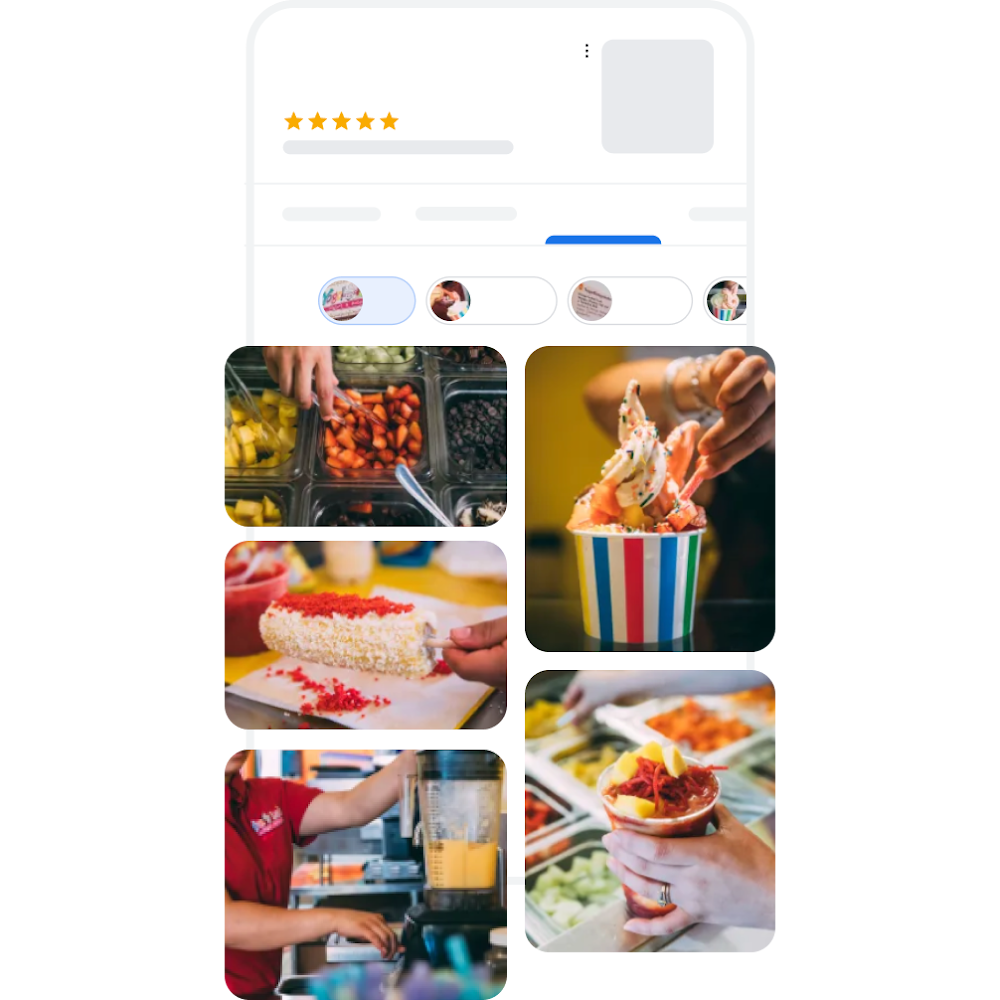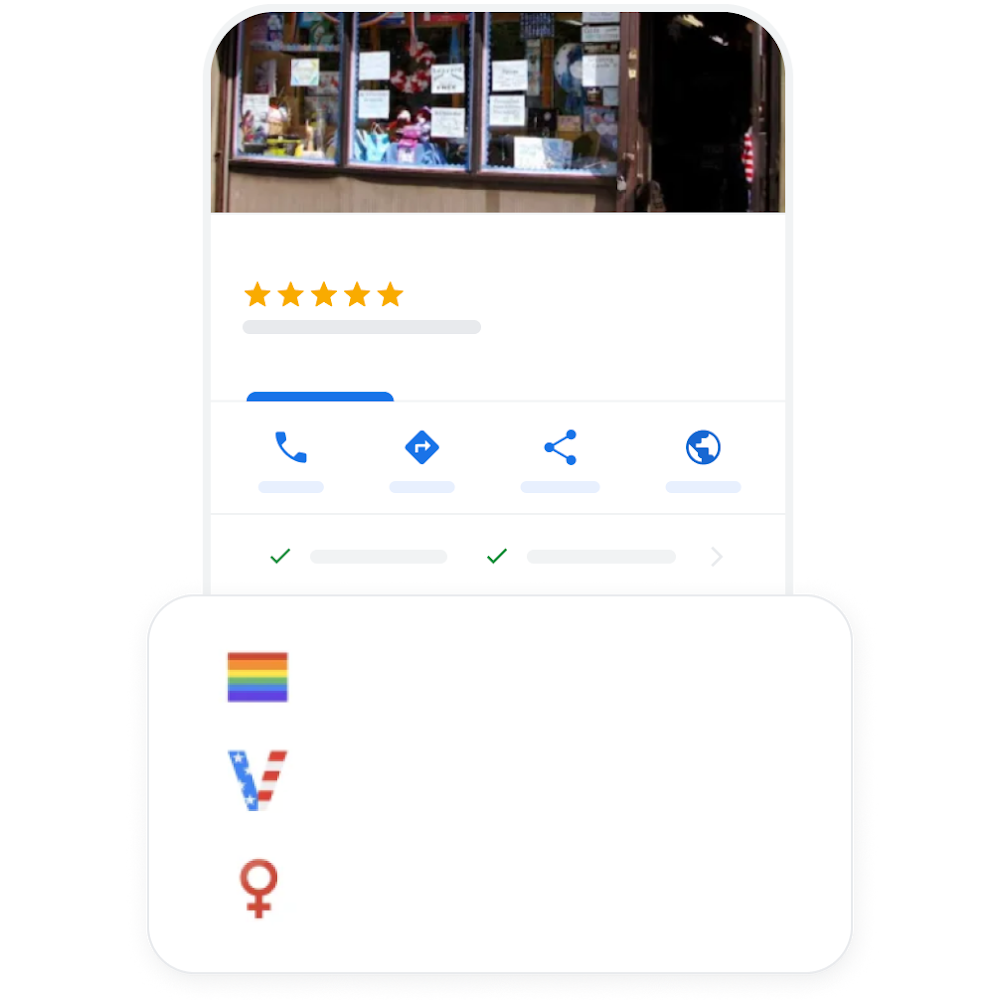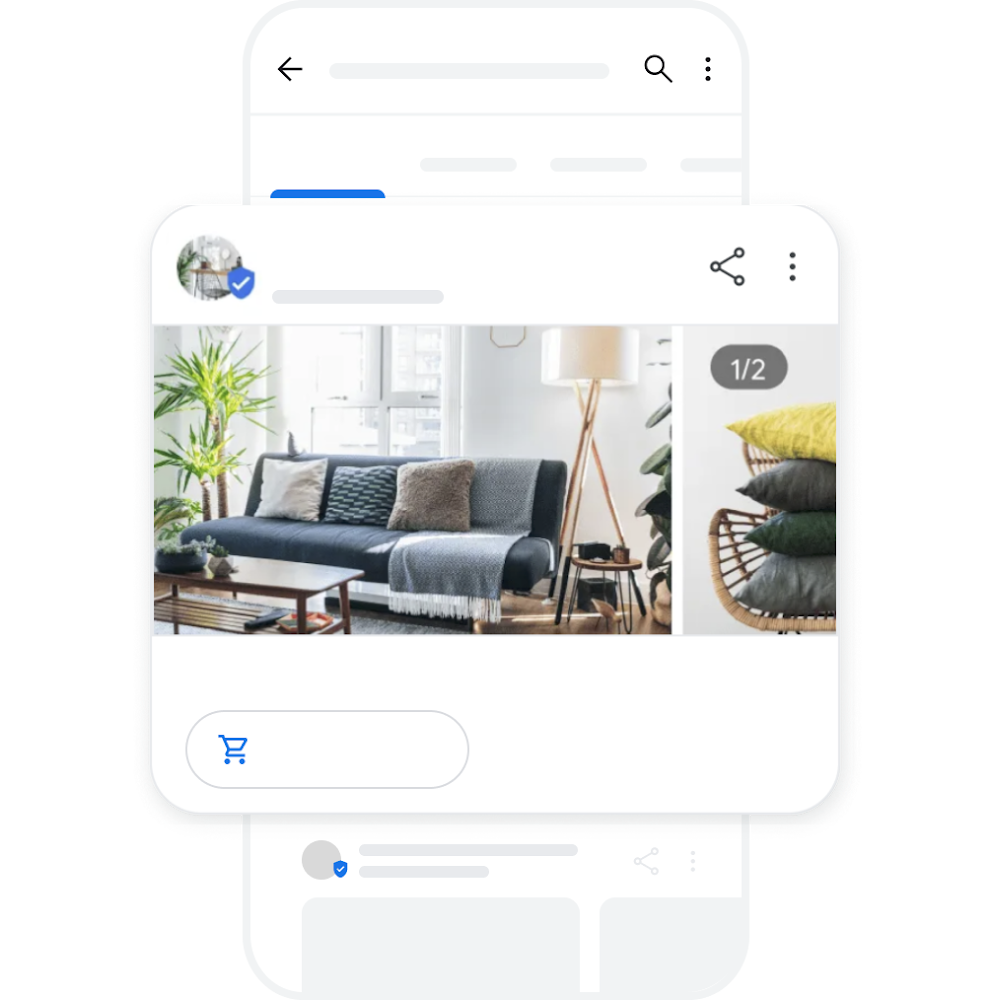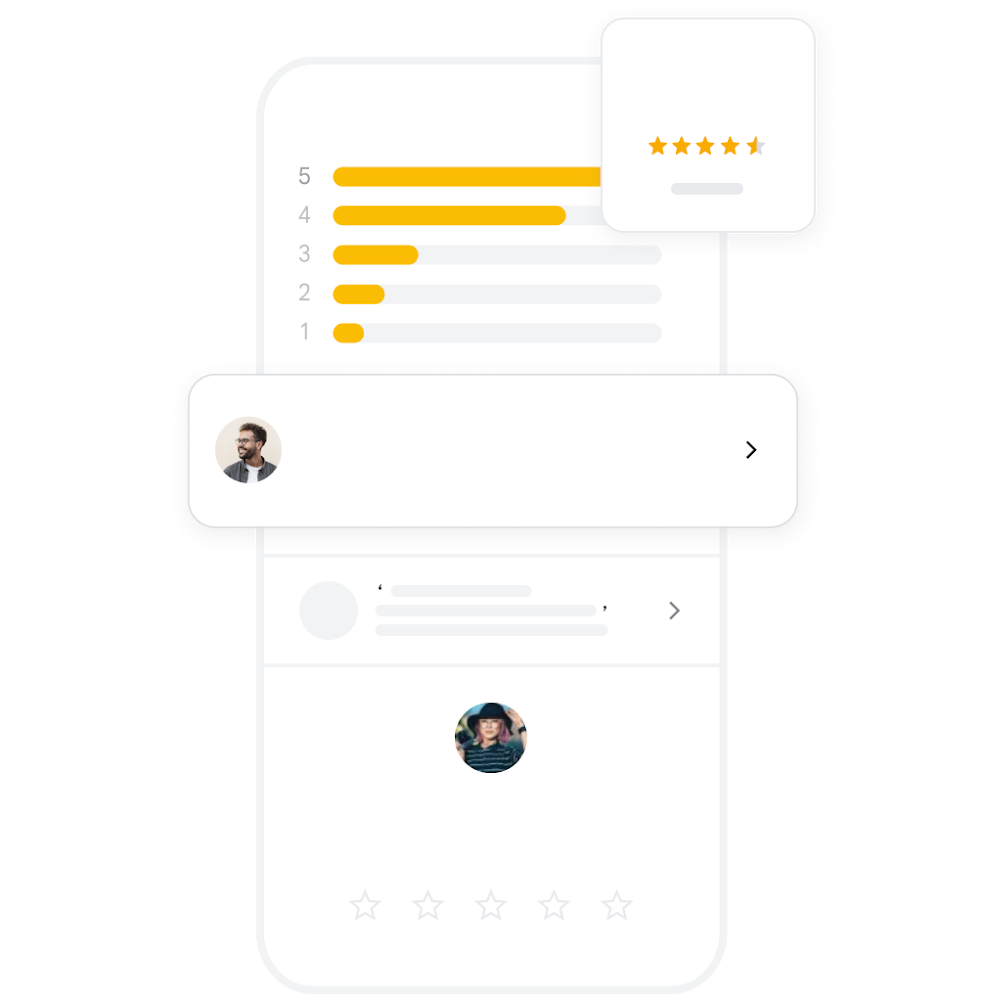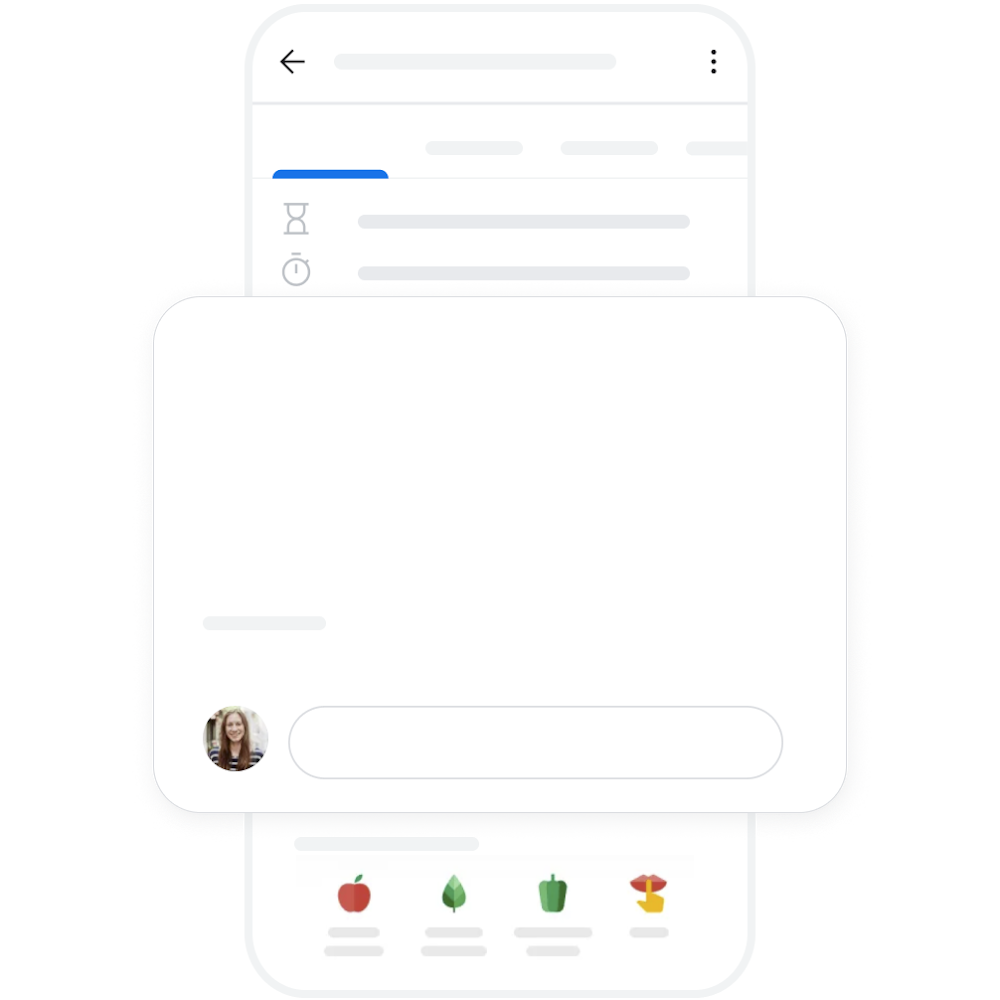Stand out on Google with a free Business Profile
Turn people who find you on Google Search and Maps into new customers with a free Business Profile for your storefront or service area. Personalize your profile with photos, offers, posts, and more.
Play animation
Pause animation
-

Free
Create a Business Profile at no cost -

Easy
Manage your profile from Search and Maps -

Personalized
Add hours, photos, posts, and more
Take charge of your first impression
Easily connect with customers
Show what you offer, from products to services
-
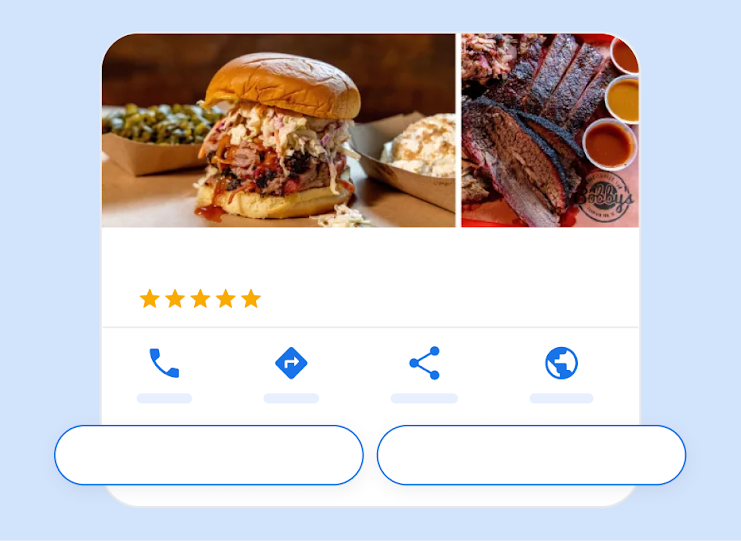
Accept food orders and more
Take orders for delivery and pickup and let customers make reservations. Even add your menu, so people can discover your best dishes.
-

Be found for what you sell
Be found by automatically listing your in-store products for free, right from your Business Profile.
-
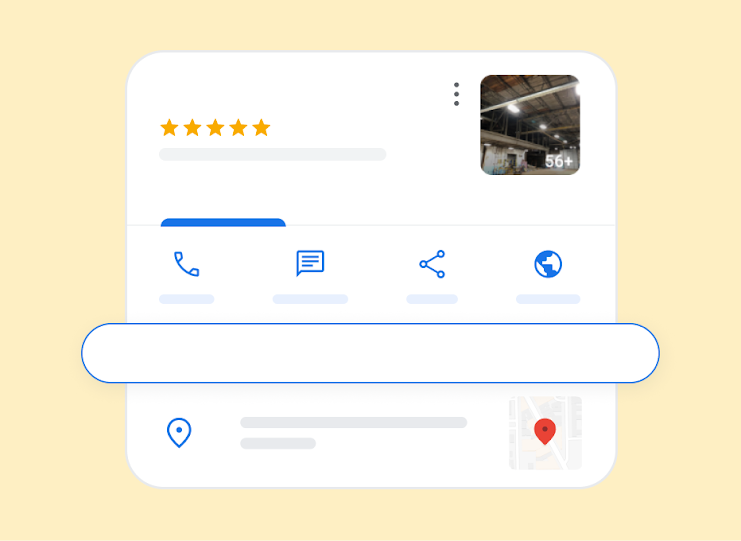
Offer your services
Show a list of your business services and provide online quotes, so customers get the info they need to choose you.
Know how customers find your business
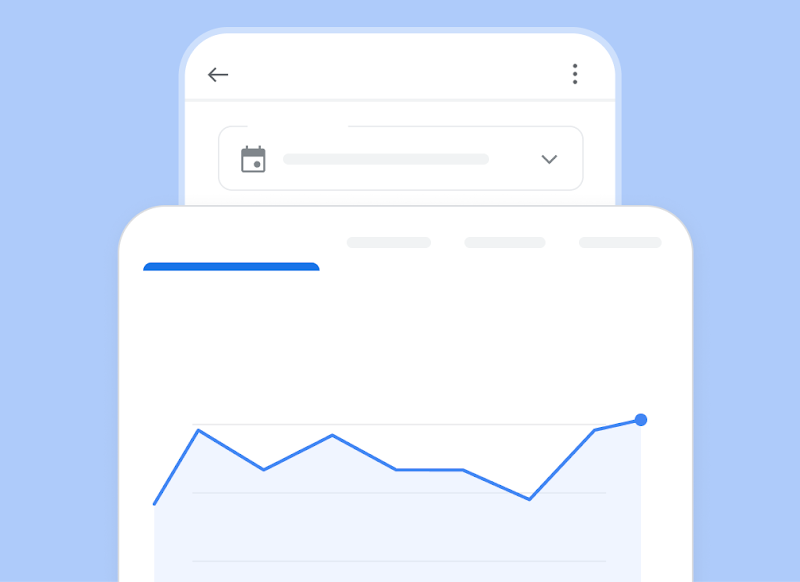
What success looks like
Show the best of your business
-

Claim
Create a Business Profile, or manage an existing profile on Search and Maps -

Personalize
Add hours, photos, and other details and get discovered by customers near you -

Manage
Share updates, respond to reviews, and connect with customers on Google